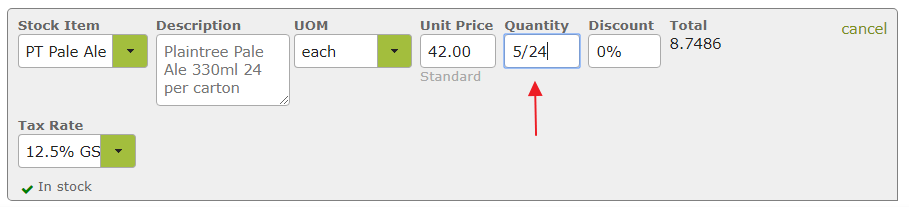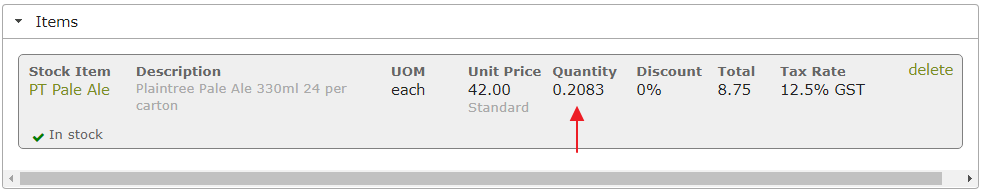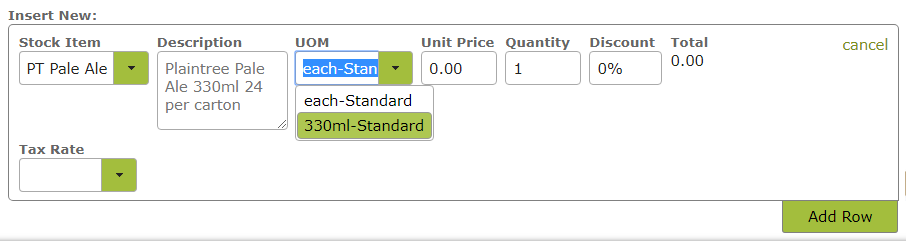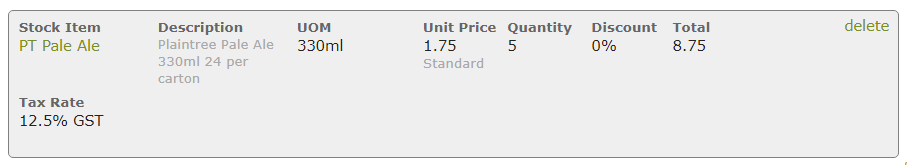You can now type simple mathematical equations or fractions, such as 1/6, 3*4, 32-3 or 19+7 into ‘Quantity’ input fields in Purchase Orders and Sales Orders and have the result automatically calculated.
In the following example, we wish to sell 5 individual bottles from a 24 x 330ml carton Stock Item. We simply type ‘5/24’ into the Quantity field of the Sales Order and the necessary calculation is automatically performed.
We hope this feature will be of use to you and save you from reaching for a calculator, particularly for unusual or one off transactions.
However please note that we still recommend that, if you commonly sell or purchase a stock item in different measures, you set these options up in the Conversion Rates area of the Stock Item itself. As well as making it simple to switch in a Sales Order from e.g. cartons to 330ml bottles, doing this will also allow you to set different default prices. (You may e.g. charge a higher per bottle rate for individual bottle sales, than for carton sales).
For more information see StockItems/Conversion Rates