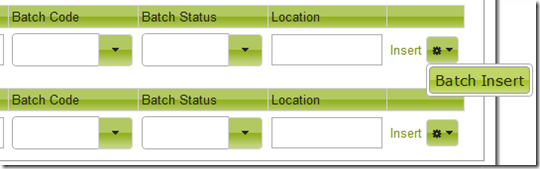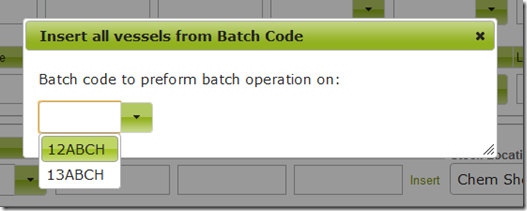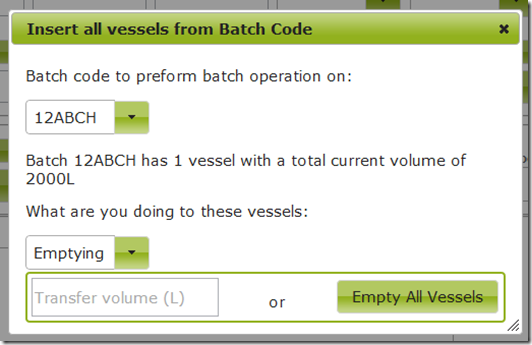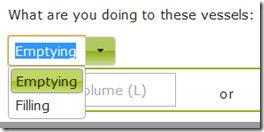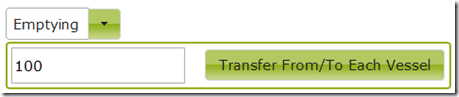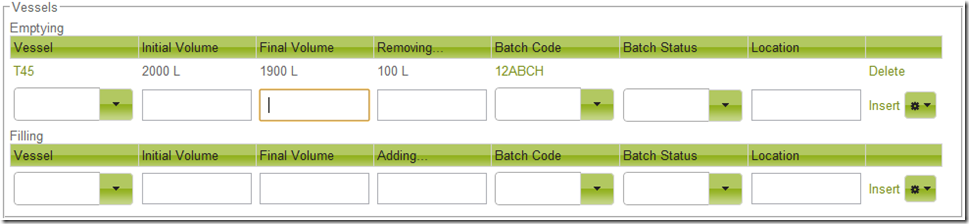Today we released a new version of the Vinsight app, and I wanted to share with you a cool little feature I managed to sneak in before we deployed. This was a request from a customer but we decided to make it accessible to everyone.
The feature is being able to insert all Vessels of a certain batch to a Winery Operation table for mass processing. For example, if you wanted to empty out all the wine from a certain batch code, previously you would have had to go find all the vessels with that batch code, and for each one, remove the volume and insert to the table.
Now it’s really easy! You just need to click on this icon near the "insert" link in the table:
Which will open up this box:
Then all you have to do is select the batch code you want. Vinsight will tell you how many vessels this relates to and their total current volumes:
Choose what action you are doing to the vessels. (Later on we will also have an "Addition" option for mass additions)
You can enter a volume to transfer or leave it blank to either completely empty or fill the vessels.
Press the button and voila!