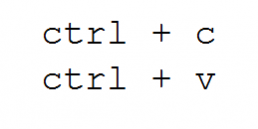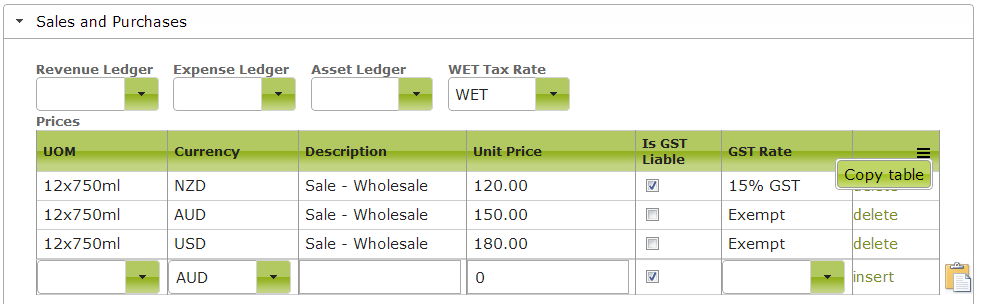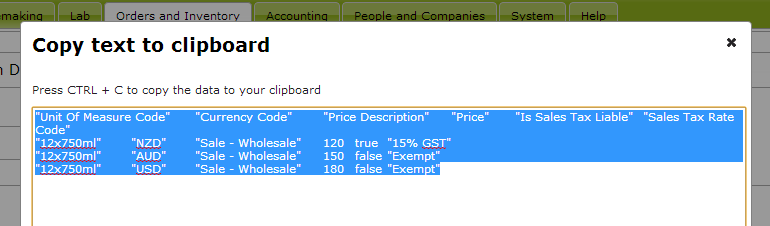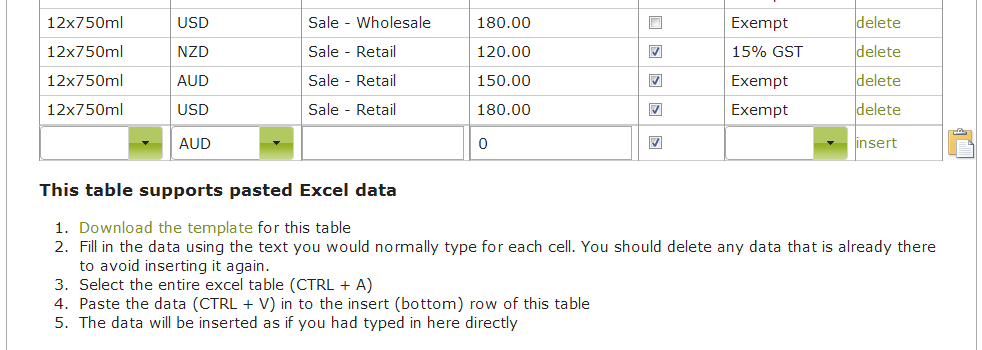Sometimes productivity is as simple as saying I want 3 more just like that one please.
Well we have released several features in recent months that make it that easy.
You can now duplicate sales orders, purchase orders and stock items by using the copy feature. Once copied you can change a few details eg dates and quantities and away you go.
But sometimes it is not just whole items you want to duplicate, and this is where our new handy copy and paste to and from tables comes in.
Imagine the example where you are editing a Stock Item to add a whole new class of prices, similar to an existing pricing line but where only the dollars are different.
Well now you can copy existing items from a table to say excel, change a few bits this paste them back.
You find the copy function on the top of most tables.
This pops a window that you can copy the raw data from and paste into Excel (in fact you could just do simple edits right in the window)
Then you can paste them back into the insert line of the table, or if you forget how to do this, then the little clipboard icon at the bottom right of the table reminds you of the steps.
Easy!