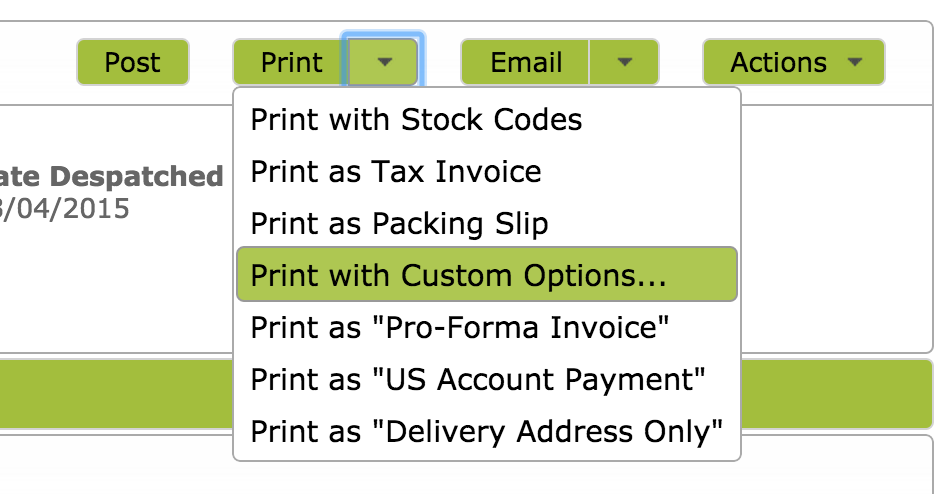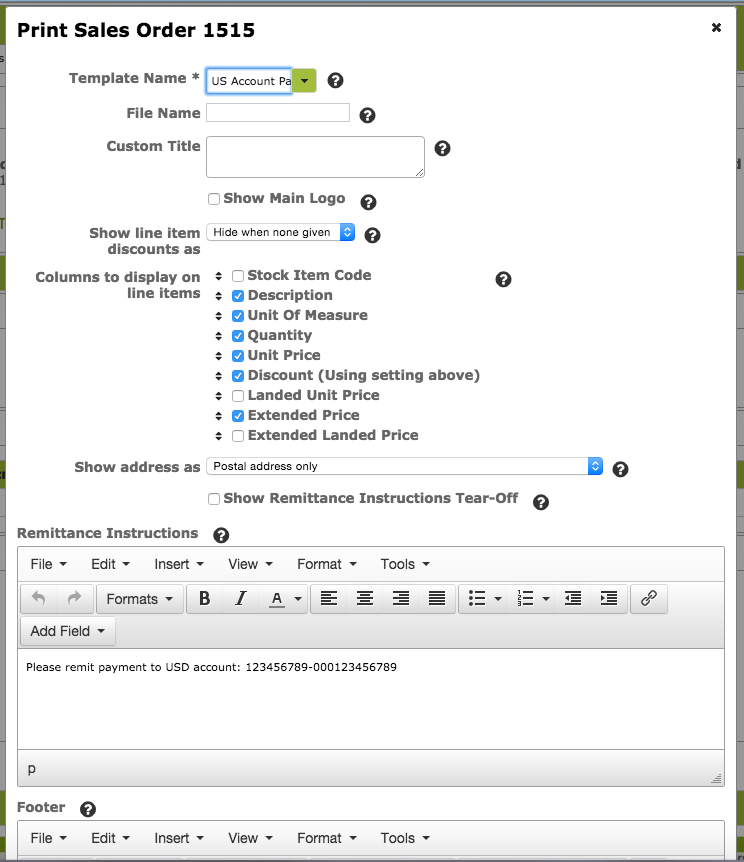When it comes to invoices, one size does not always fit all. Sometimes you will want to customise the format to suit a particular use or customer. For example you may wish to:
- Hide discounts;
- Re-order columns to reflect your style;
- Create Pro-Forma Invoices;
- Change remittance settings from your default (e.g. for payment into a different currency account)
- Change which address you wish to show (e.g. from ‘postal’ to ‘physical’)
Simply select ‘Print with Custom Options’ on the ‘Print’ drop-down menu, customise the settings in the dialog box that pops up, and then save the template for future use.
For more information see Customising Sales Orders/ Invoices.