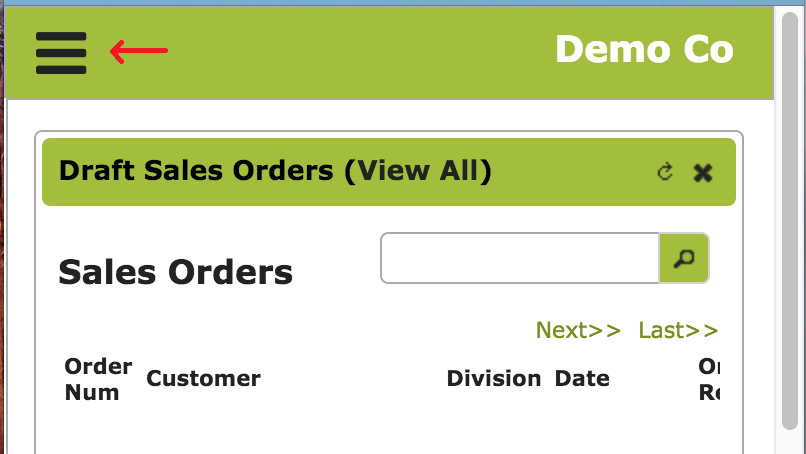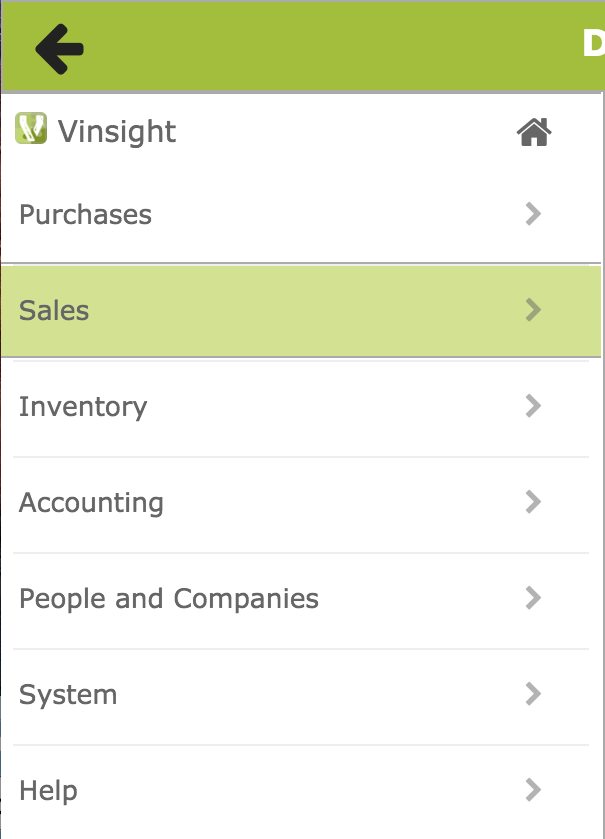You may have noticed some changes to the menus when accessing Vinsight from a tablet or phone. We have a new ‘mobile’ menu which you can show or hide as you wish. The menu is initially hidden so it doesn’t overwhelm the screen space available. This makes it easier to access the substance of the App from a mobile device without having to scroll down to find it.
To access the full menu, simply click on the menu icon (3 bars) in the top left corner of the screen. This will bring up the main menu (corresponding to the tabs on the desktop version).