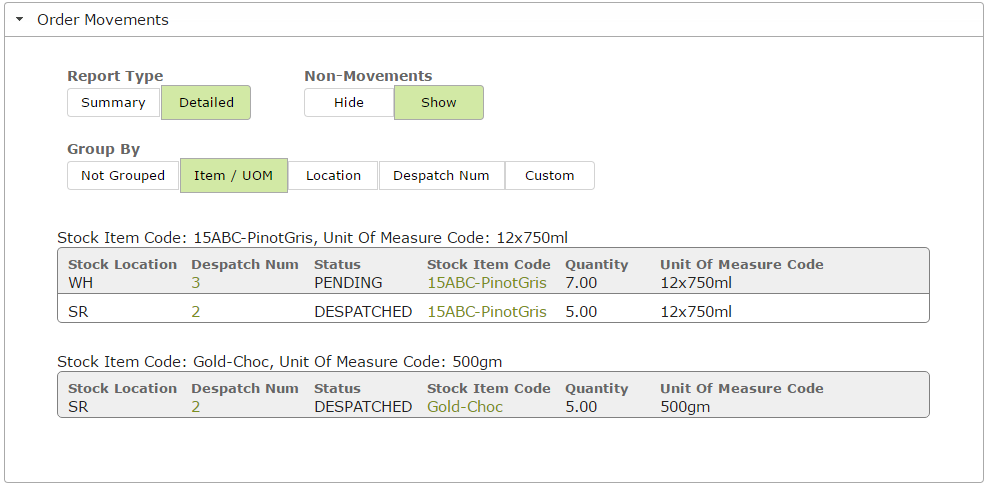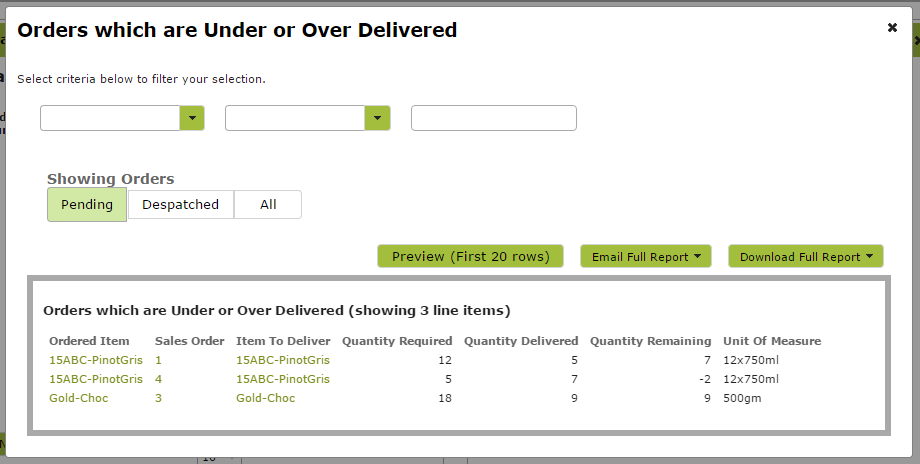Every now and then, a delivery or group of deliveries can cause a headache. Over-delivered by mistake? Not sure if an order is complete or not? Overdue stock has resulted in a backlog of unfulfilled orders? There are several places in the App, that can help you untangle these issues.
Single Order
If the issue relates to a single order, the first place to go to it the order itself. Simply expand the ‘Order Movements’ area near the end of the order to reveal all despatches and pending despatches relating to that order. This will enable you to quickly work out whether all deliveries relating to the order have been correctly made and whether the order is complete or not.
Multiple Orders
If the concerns relate to several orders, go to the ‘Orders which are Under or Over Delivered’ report on the Sales Workbench. This report will display all orders where the quantity required has not been completely fulfilled or where an over-delivery has been made. To view all the relevant orders in separate tabs, simply ‘Ctrl’ (Windows) or ‘Command’ (Mac) click on each order link.