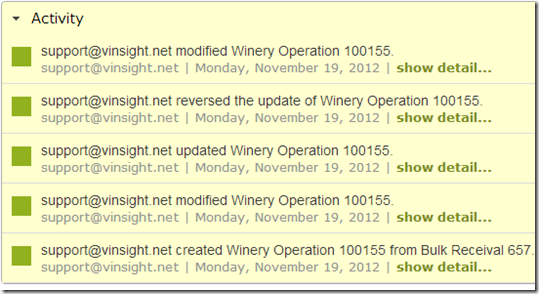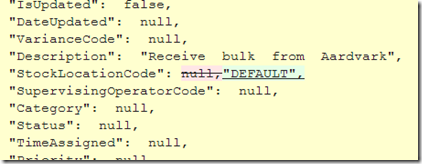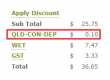Do you ever have that feeling that someone has been messing with your stuff? Well now you can see who.
Below the “Save”, “Edit” and “Cancel” button area on a detail view for any object, there is a bar labelled “Activity”. If you expand this view, you will be shown a log of all the actions that have happened to the object, who did them and when.
If you expand the “show detail…” link, it will show you the detailed changes that were made to that object:
So now if someone deletes all the wine in your vessel overnight, you will be able to see exactly who did it and when it happened!